
Best WordPress Development Tools for 2021
Introduction
WordPress is currently powering almost 39.5% of the total websites available on the internet [1]. As compared to the previous year, it is a big jump of almost 4.5%. This says a lot about the popularity of WordPress as a content management system.
One of the biggest reason for its popularity is the super easy to use interface and the simplicity of the CMS (Content Management System) on the whole. You don’t need to know any sort of coding and don’t need to be an expert in the field. If you can use Microsoft Word, you are good to use WordPress too. Interesting, isn’t it?
To add to the ease of the developers, WordPress constantly comes up with new development tools and different software. These plugins and technologies make the development process unique, fun and easy. Before we begin with our pick of the best development tools, you should learn how to setup your development environment first, click here.
So, to round up the best development tools for WordPress in 2021, we ask different developers to tell us their top picks. That, coupled with our personal experience helped us come up with a list of the 9 top tools that made working with WordPress this year easier.
Best WordPress Development Tools 2021
React JS
Postman
Storybook
Buddy Works
Visual Studio Live

Prettier
Draftium
Parcel
Telepresence
1. React JS
Just a couple of years ago, the developers added REACT.JS to the core of the CMS and that was a turning point as far as WordPress development was concerned. What is so good about it? Well, this tool allows the developers to build themes in languages and technologies other than PHP.
Before this API, you could only use PHP to develop themes and plugins in WordPress. It is maintained and held by Facebook and is a JavaScript library. It is hands down the best development tool since its inception and is still holding the first spot. Making well-performing and beautiful themes is made possible through it.
Moreover, Gutenberg, the main content editor and most of WordPress is being created through REACT.JS and it is gearing the CMS towards the concept of full editing of the site.

2. Postman
Not only restricted to WordPress, but Postman is also an excellent tool for anyone who wants to do any sort of API development. It is a full-fledged solution for all your API development queries and problems.
Have you ever worked in API development? How was the process of setting up the test environment? Got you, didn’t I? Once I started using Postman, I saved myself from so many long hours full of anxiety and tension. With a large focus on testing, it is one of the easiest platforms to work on.
You get multiple environments to test out stuff. Not only this, you can set the environment easily and can also go ahead and share the result of the cases among the different environments. Thus, making the testing phase easier, quicker and efficient.
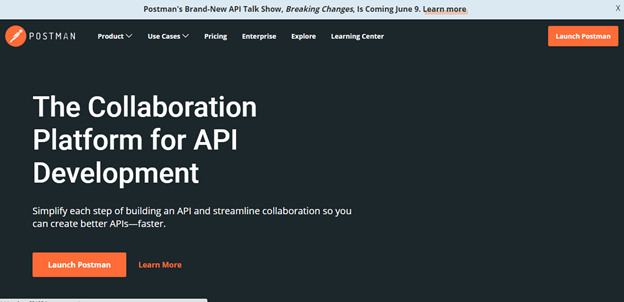
3. Storybook
A learning tutorial to help in building the UI components, Storybook is literally what the name shows, a story. You can use REACT.js, Angular or Vue and many others. This is why it makes it to the list of WordPress tools in 2021. The reason is that it is simple.
It does not even take 2 hours to come up with a task box that even works. This time duration is for the developers with less experience. The more experienced ones can even make it in less than an hour. Once the task box is complete, immediately start with adding more components to the storybook.
The best thing about it is that it has a little something for everyone. Beginners to advanced professionals can benefit from it in one way or the other. Each chapter of the storybook leads on to the next in proper progression.
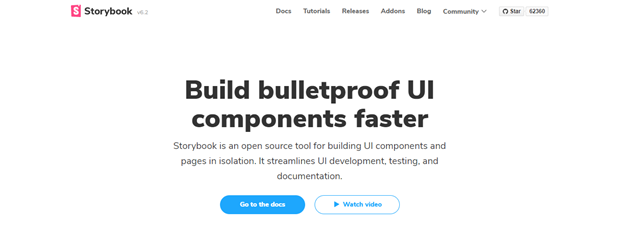
4. Buddy works
If you aim to find something simple to tackle continuous delivery and integration, this is the best platform to start from. With the many choices available in the market, Buddy Works has the easiest and best interface for deployment, testing and building UI.
It has an option of integrating with Bitbucket, GutHub and other repositories. This automatically deploys to different cloud services like Google Cloud, Digital Ocean and Microsoft Azure. An interesting feature is that it can support multiple computer languages like C++, PHP, Golang, NODE.JS and many more. This eases your load by providing many tools to make DevOps and other website monitoring actions.
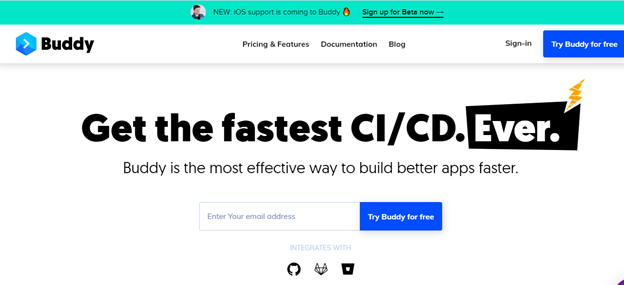
5. Visual Studio Live Share
It has been more than a decade since Visual Studio was developed by Microsoft and is popular amongst developers from all over the world. 2021 was a big year for Visual Studio as Microsoft has gone ahead and added live share extension option VS 2017 and VS Code. This allowed it to make it to the 5th best position when it comes to WordPress development tools for the year.
The live extension is a unique one; it allows direct sharing of the projects with each other. Now, you don’t even need to be on the same operating software or developing in the same language as the other person is. The live extension does it for you.
No more spending hours on setting up environments and repo clog, you can have real-time collaboration with others. Hence, making the debugging and editing process much easier. Sharing is no problem now.
Apart from your cup of coffee, sharing context, environments, diffs, terminals, servers and audio is a piece of cake. The biggest advantage is that if there is a glitch or problem in the server, any one of your team members can see and point it out to you. This is a big advantage as you can easily track and resolve the problem before you build upon it.
It truly is a real-time collaboration. You can spot mistakes, correct them and build on further with your team members without leaving your workstation.
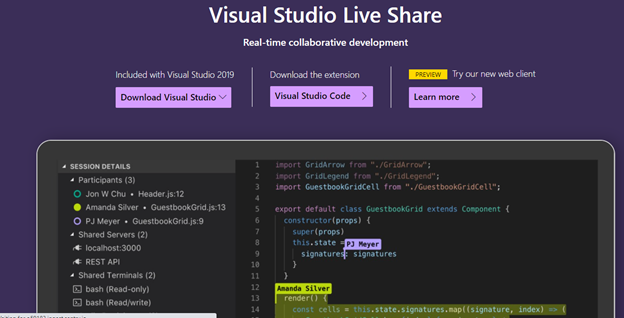
6. Prettier
You can be a master of development and integration and still not be able to do anything without a good and well-executed code. Prettier is an opinioned formatter for codes that brings a cleaner and neat style to the projects. This is why it makes it to the top of the list of the best WordPress development tools of 2021.
The outstanding feature is that only the style of your project is influenced by it, nothing happens to the syntax tree. Even when you are working on the project, the abstract syntax tree remains available. Just like others, it works with several languages like JSON, CSS, JAVASCRIPT and many more.
Sure, there are many different style guides available online, why should you go for prettier? Automation is the Unique Selling Proposition (USP) of Prettier. Only a click of the button is required and all the formatting of the code will be done by Prettier. What you get through this is consistency and reliability without the tension of human error.

7. Draftium
Okay! So I am going, to be honest with you. If you are already aware of Draftium, you must be wondering why I have included it in the list of WordPress development tools. Bear with me! If you are not aware of it, well, this might just be a life-saver for you.
A turbo prototyping tool, draftium allows you to come up with a virtual website foundation in just a matter of minutes. How is that possible? Well, it is done with the help of blocks. If you opt for the paid plan, it has more than 300 templates for different niches and industries. These are tailor-made to meet the criteria of the particular industries.
It is the perfect tool to show people what your vision is and how you want the website to be displayed. There are many free icons, images and visuals. These make the website as real as it can get.

8. Parcel
To increase and enhance your overall experience when development tools are considered, Parcel is an excellent bundle option to go for. It is true to the claim of “zero plugins” and this is the reason for its popularity. It fully supports multiple computer languages such as HTML, CSS and JavaScript.
When compared with the other web bundlers on the internet, this is easily the fasted and friendliest one. No more spending precious time on difficult and long configuration setups. By making use of multi-core processing, it is going to give a much better speed. In the initial builds, you will see a 50% better speed.

9. Telepresence
Last but not least, Telepresence is also an amazing WordPress development tool to get your hands on. For speeding up the kubernetes debug/develop cycle, this does wonders. It is as if magically, the process speeds up. But, this is not the case. It happens so by removing the container deploy and build process.
The code immediately changes and updates. This happens because the Telepresence tool makes your desktop or laptop part of the cluster through different proxies.
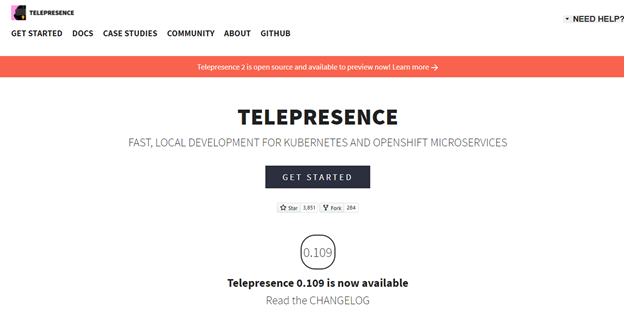
Conclusion
These 9 tools along with many others have made WordPress development easier and faster. Having these tools is essential to ensure your WordPress experience is user-frienldy and amazing. After all, who wouldn’t like to make things easier? On that note, adding automation testing is another great way to make your development life even simplier. If you want to learn more, you can read our post here.
Share this post:

How to Become A Great WordPress Developer
These 7 steps are a roadmap to achieve success in the WordPress environment. If you follow each step, you can become one of the best…

HQD Australia
Website Type: Service Introduction Building Platform: PHP, Bootstrap, Javascript Customer: HDQ Australia Link to website: Hompage THE PROJECT The Project Our client is in an

AI-Powered Platform Builder
Website Type: Web Application Building Platform: ReactJS, Python, Django, RabbitMQ, ECS Customer: Cannot Disclose Link to website: None THE PROJECT React RabbitMQ Cloud AutoML Python
Connect with us to find out what true value added services are.
contact@sourceone.io
Headquarters – Ho Chi Minh city, Vietnam
(+84) 353 197 427
Brand – Sydney, Australia
(+61) 401 713 724
About SourceOne
Privacy
Terms of Use
Mobile application
Website and API Services
UI/UX Design
Next – Gen Technology
NEWSLETTER
Join us for get latest updates




